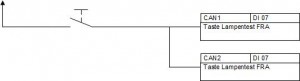IN CONSTRUCTION
Digital Input
| Title | Address1 | Address2 | Action Code | Value | Text |
|---|---|---|---|---|---|
| Button “lamp test” | 433.2/1 DI07 | 434.2/1 DI07 | SF | Push the button “lamp test” | |
| Button “lamp test” | 433.2/1 DI07 | 434.2/1 DI07 | FF | Release the button “lamp test” |
The second step is not necessary, it’s only for example.
Digital Output
| Title | Address1 | Address2 | Action Code | Value | Text |
|---|---|---|---|---|---|
| Relay “auxiliary converter 1″ | 409.5/1DO07 | 410.5/1 DO07 | SET | Relay 38.1/1 in CAS3 is on |
If two addresses are in the table, and action code SET is used, both addresses will be set alternately (1 Hz). If the relay or lamp is always on, the wiring to both outputs is OK. If it’s always switching on and off, the wiring to one output is not OK.
| Title | Address1 | Address2 | Action Code | Value | Text | Zusatz Code | Adresse |
|---|---|---|---|---|---|---|---|
| Relay “auxiliary converter 1″ | 409.5/1DO07 | BLINK | 0.5Hz | Relay K1 is ‘blinking’ with 0.5Hz | RESET | 410.5/1 DO07 |
If there are not redundant outputs, the use of action code “BLINK” is recommended. There is less time needed, to find a relay which is switching on and off all the times.
Analogue Input